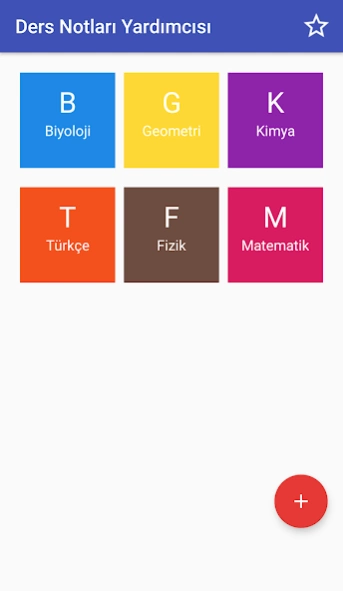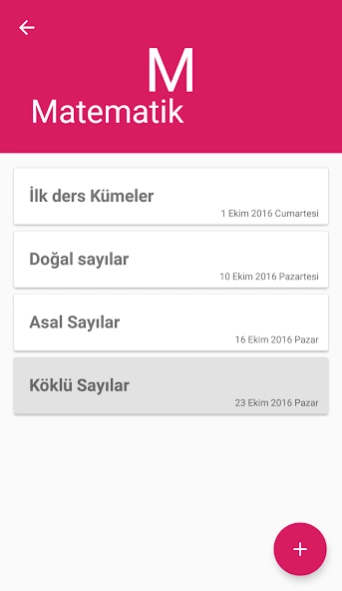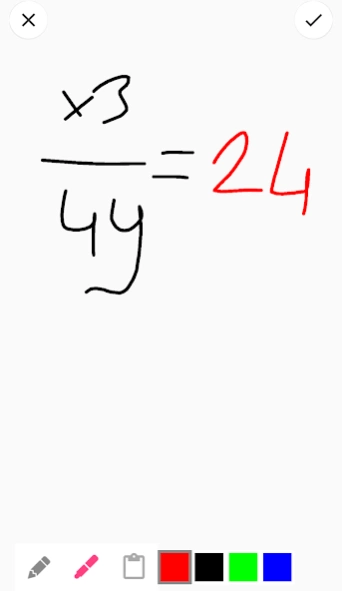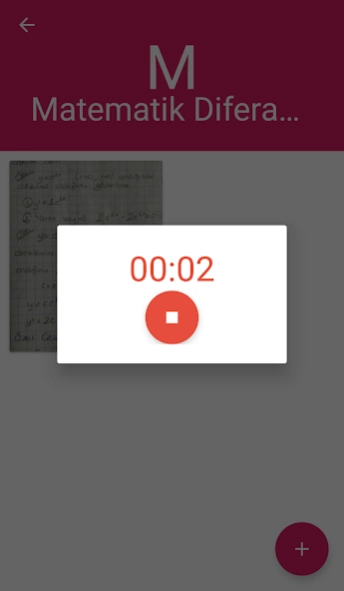Lecture Notes Manager for Stud 1.01
Free Version
Publisher Description
Lecture Notes Manager for Stud - Lets take multimedia notes with your phone or tablet. No need notebooks anymore
Lecture Notes Organizer designed to record regularly on your phone, tablet, photo, sound, video, drawing. Take photos of your reverse notes, make notes with your own voice, add shapes and formulas in your own hands. With this applicatiın take faster notes, keep your notes on your phone or tablet.
This practice facilitates study for university, high school primary school students and also those who are taking any course.
Add lessons in the color you want and divide the room as you wish. For example, you can divide your lessons weekly, or split the first lesson, the second lesson.
Features
-Add your lessons with a variety of colors
- You can separate the words into subcategories and toe sections. It also records the dates of the lessons.
-You can take photos of your notes with the help of camera phone. It also offers video support.
- It allows you to read and record your notes with your voice.
-You can save a variety of formulas, graphs and drawings for you to draw by hand.
-You can share your lesson notes with your friends or share it via social media
Lecture notes are stored in your local memory of your phone. You can view it with any file manager.
Feedback
Our application is in development phase. You can contact us for all your opinions and suggestions.
About Lecture Notes Manager for Stud
Lecture Notes Manager for Stud is a free app for Android published in the Teaching & Training Tools list of apps, part of Education.
The company that develops Lecture Notes Manager for Stud is Halojen. The latest version released by its developer is 1.01.
To install Lecture Notes Manager for Stud on your Android device, just click the green Continue To App button above to start the installation process. The app is listed on our website since 2017-02-16 and was downloaded 0 times. We have already checked if the download link is safe, however for your own protection we recommend that you scan the downloaded app with your antivirus. Your antivirus may detect the Lecture Notes Manager for Stud as malware as malware if the download link to com.bgrbyrk.lecturenotesorg is broken.
How to install Lecture Notes Manager for Stud on your Android device:
- Click on the Continue To App button on our website. This will redirect you to Google Play.
- Once the Lecture Notes Manager for Stud is shown in the Google Play listing of your Android device, you can start its download and installation. Tap on the Install button located below the search bar and to the right of the app icon.
- A pop-up window with the permissions required by Lecture Notes Manager for Stud will be shown. Click on Accept to continue the process.
- Lecture Notes Manager for Stud will be downloaded onto your device, displaying a progress. Once the download completes, the installation will start and you'll get a notification after the installation is finished.